Checklist Template
- Updated on December 6th, 2024
- 81 Minute to read
- Share
-
Dark
1. Quick Overview
Purpose: The checklist Template sheet is a template designed to create checklists. The checklist importer can be used to import the checklist spreadsheet importer into OPUS
Pre-Requisites
Needed Access / Permissions: Administrator access to the OPUS platform.
Pre-setup Requirements: Ensure access to the OPUS platform and download the provided Excel import template
2. Step-by-Step Instructions
-
 Download the Excel import template by clicking on the provided link: OPUSChecklistTemplate.xlsx.
Download the Excel import template by clicking on the provided link: OPUSChecklistTemplate.xlsx.
-
Fill in the required information in the Excel spreadsheet. Ensure all compulsory fields are completed.
- Rows and Columns with a Red Banner are considered Mandatory and must be captured
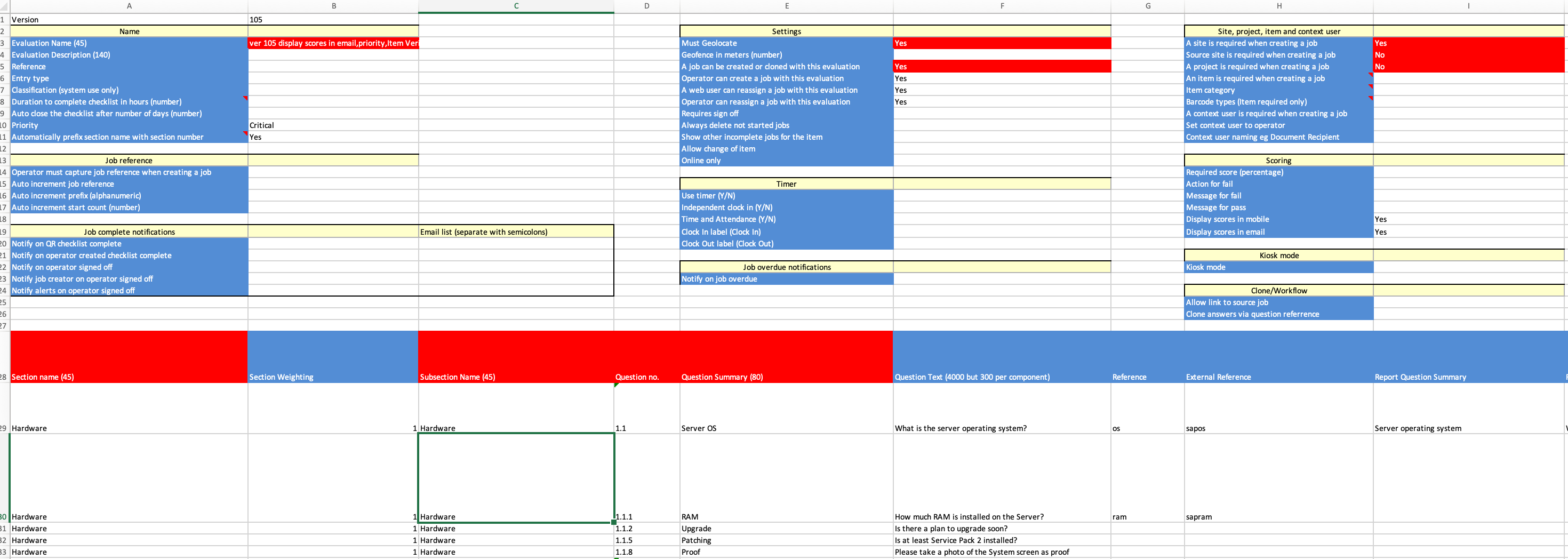
- Once the spreadsheet is filled out, log in to OPUS as an administrator and navigate to the "Checklist" section on the left menu panel
3. Tips and Tricks
Best Practices: Double-check the data in the spreadsheet before importing to ensure accuracy.
Common Issues and Fixes:
If any entries show as invalid, review and correct the data in the spreadsheet accordingly.
Ensure all compulsory fields are completed before importing. Compulsory fields are marked by having a red banner on the column header.
Additional Resources
- Refer to the OPUS documentation or contact the support team.