OPUS Release Notes - July 2024 Release
- Updated on August 9th, 2024
- 13 Minute to read
- Share
-
Dark
The highly anticipated latest update to OPUS is scheduled to be released this evening on July 29, 2024, between the hours of 18:30 and 19:30. This release is considered a major update, featuring numerous enhancements and improvements. As such, all web users are advised to clear their cache in order to fully experience the benefits of this significant update.
Major new update includes promotions solution
A new solution has been added to OPUS that is specifically designed to track promotional material for improved efficiency and effectiveness in promotional campaigns.
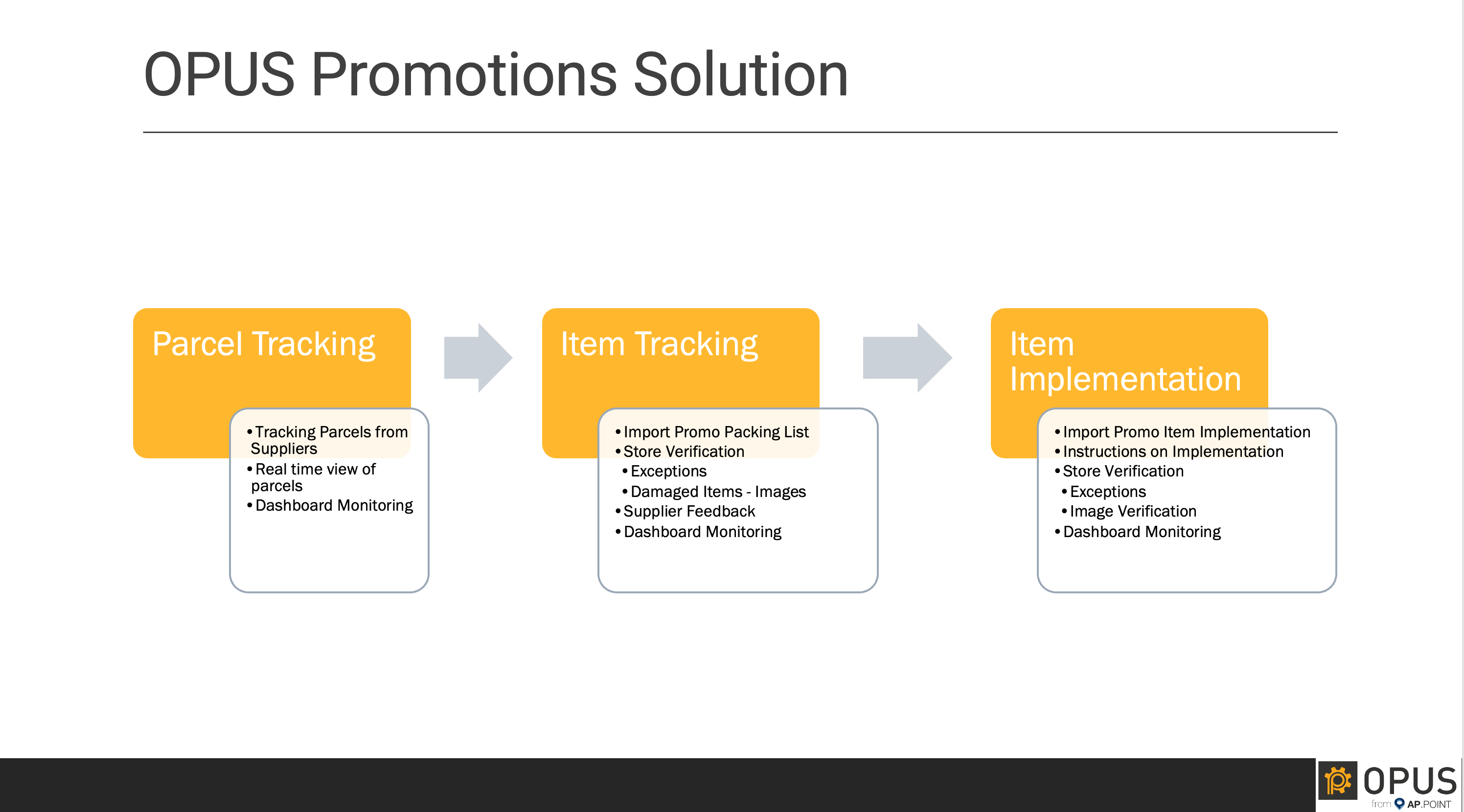
Key Features:
1. Parcel Tracking
- Integration with Promo Systems: Seamless integration ensures all parcels are tracked from dispatch to delivery.
- Real-Time View: Provides store managers with up-to-date information on parcel locations.
- Dashboard Monitoring: Centralised dashboards for easy tracking and monitoring.
2. Item Tracking
- Import Promo Packing Lists: Simplifies the process of managing promotional items.
- Store Verification: Confirms receipt and condition of items at store locations.
- Exceptions Handling: Manages damaged or missing items with image documentation.
- Supplier Feedback: Facilitates direct feedback to suppliers for quick resolution.
- Dashboard Monitoring: Keeps all relevant data at your fingertips for easy monitoring.
3. Item Implementation
- Import Promo Item Implementation: Streamlines the setup of promotional items
- Detailed Instructions: Provides clear guidelines for implementation at store level.
- Store Verification: Ensures promotional items are correctly set up.
- Image Verification: Uses images to verify correct implementation.
- Dashboard Monitoring: Tracks the progress of item implementation in real time.
Benefits:
- Real-Time Tracking: Stay updated with real-time data on parcels and items, ensuring timely and accurate information flow.
- Enhanced Efficiency: Streamlined processes save time and reduce errors, allowing for smoother operations and quicker response times.
- Accountability: Comprehensive tracking ensures accountability at every step, from dispatch to implementation, reducing the risk of errors and discrepancies.
- Customisable Workflows: Tailored solutions fit your unique business needs, ensuring that the system adapts to your specific promotional requirements.
- Centralised Monitoring: Dashboards provide a holistic view of all promotional activities, making it easier to manage and monitor the entire process from a single point of access.
- Improved Communication: Direct supplier feedback and store verification processes enhance communication, leading to faster issue resolution and better coordination.
These features and benefits collectively ensure that the OPUS Promotion Solution offers a comprehensive, efficient, and reliable way to manage and track promotional activities.
Other Enhancements
- Added scheduled email notifications, enabling users to set up email notifications in the future and schedule them for a specific date and time. This feature is limited to 30 days in advance.
- Added Score % to the email for scorecards that are sent out in relation to a scorecard.
- Added a new element to item transactions to enter expected quantities, allowing users to track quantities and verify actual amounts against expected quantities.
- Added a new field to checklists to prioritise them in the app, web, and dashboards. This results in checklists being sorted by priority order (Critical, High, Medium, Low, None).
- Repeating subsection workflow has been added.
- Checklist tags selected as part of the checklist now display in a grid on the web.
- Added Project Reference to Projects and extended API capabilities.
- Added Project Activation and Deactivation Date fields.
- Repeating subsection titles now display the first question answer in each subsection to help identify them.
- Jobs will now automatically close server-side as well as in the app, ensuring that jobs are closed even if the operator is not using the app.
- Added the ability to rotate photos in the app.
- Modernised warning messages.
- Increased Site Tag Description to 100 characters.
- Added External Identifier field to Tags.
- Extended API to allow for site role maintenance.
- Extended API to delete site tags by tag type.
- Extended API to include Projects and Project Groups.
- Extended API to specify the Item Category when adding an Answer Item as part of the Answerset for an "InsertJobs" function.
- Extended API and screens to add Notification Preferences to Site Roles Notifications.
- Added the ability to set up Google GWS Authentication for an enterprise client.
- Site reference added to columns in jobs and checklists grid.
- Added Job Notes in Job Email and Workflow Email.
- Web dashboard users with the "Limited Sites" user role can now view their own Jobs.
Bug Fixes and Performance Improvements
- Fixed: Incomplete sections are displayed as completed when initiated from a workflow.
- Fixed: On the app, the document is downloading with the job URL as part of the report name.
- Fixed: Samsung A715 display is cutting off questions.
- Fixed: Ability to export selected job images.
- Fixed: Workflow issue where the previous job user function does not send the job back to the previous job user but sends the job to the user who signed it off.
- Fixed: Setting a min or max alert on a number question after the checklist has been previously published. If the answer is changed and then signed off, the alert does not display on the answer in the web.
- Enhanced landing overview page.
-
Enhanced the jobs grid page.
- Limited the Web Dashboard Job List Date Range Filter to 365 days.
- Removed the "All" Date Filter from the Operator Details and Site Details Pages.
Note
Please remember to clear your browser cache as this is a major update
For mobile users please download the latest version from the app store.
Detailed Instructions
Workflow Repeating Sections
We introduced a workflow that can now run off a repeating section. This allows you to initiate workflows based on answers in repeating subsections. For example, if a negative answer is given in a repeating subsection, the workflow can trigger a corrective action job specific to that instance.
-
Setup: Create a workflow that includes repeating subsections.
2. Trigger Workflow: Configure the workflow to trigger when a specific condition is met in the repeating section (e.g., a “bad” response).
3. Execution: The system will create a new job based on the criteria met within the repeating sections, isolating only the relevant sections.
Email Notification Scheduling and Limitations
Email Scheduling
The email scheduling feature has been enhanced. Previously, emails were sent immediately even when scheduled for future dates. Now, you can properly schedule emails to be sent at a specified time, and the system will handle it correctly.
- Scheduling: Set up email notifications to be sent at a specific future time using the scheduling feature.
- Limitations: Be aware that emails scheduled within an hour will be sent immediately, and there is a technical limitation preventing scheduling beyond 30 days.
Site Roles and Notifications
We’ve introduced notifications within site roles, allowing area managers or specific roles to receive emails or push notifications based on their role settings.
- Role Configuration: Set up notifications within the site roles. Users assigned to these roles will inherit these notification settings.
- Customization: You can still customize individual notifications beyond the inherited role settings as needed.
Report Scheduling
Report scheduling functionality allows specific reports to be scheduled and sent automatically based on predefined criteria.
- Setup: Choose the report to be scheduled and specify the role or user to receive the report.
- Schedule: Set the frequency (e.g., daily, weekly) and specify the recipients for the reports.
Checklist Scoring
Checklists and Prioritization Functionality
We’ve added the ability to prioritize checklists with categories such as Critical, High, Medium, and Low. This is particularly useful for operations where certain tasks must be prioritized over others.
- Assign Scores: Assign priority levels to each checklist item (Critical, High, Medium, Low).
- Execution: When executing the checklist, tasks will be displayed based on their priority level, ensuring that critical tasks are completed first.
Overview Page and Job Checklist Enhancements
Limitations and Performance Issues in Job Listings
We’ve put a time horizon limit of 365 days on job listings to improve performance. This is necessary to prevent the system from becoming overloaded when dealing with extensive datasets.
- Time Range Selection: Ensure that your job listings are within the 365-day range when querying to avoid performance issues.
- Overview Page: The overview page is being updated to better handle large datasets and improve performance.
Integrations
New integrations have been added, allowing for more seamless connections with external platforms. We’ve also introduced an external identification feature for tags, which is crucial for API integration.
- Setup: Integrate Opus with external platforms using the new integration features.
- External Identification: Utilise the external identification feature within tags to ensure seamless API interactions.
Tag Name and Description
We’ve expanded the character limit for tag descriptions to accommodate longer descriptions, which is necessary for more detailed integrations.
- Tag Creation: When creating or editing a tag, take advantage of the increased character limit in the description field.
- Utilisation: Use detailed tag descriptions to improve clarity and integration with external systems.
User Access
We’ve introduced a new feature that allows users to retain access to their jobs even if they no longer have access to the site where the job was performed.
- User Job Access: Users can still see the jobs they’ve completed even if they no longer have access to the site where the job was done.
- Site Role Management: Ensure that user roles are correctly managed so that job visibility aligns with site access permissions.
Job Auto-Close Feature
A new auto-close feature has been implemented, allowing jobs to be automatically closed after a certain period if no further action is required.
- Setup Auto-Close: Configure the auto-close feature within job settings to close jobs automatically after a specified number of days.
-
Monitoring: Ensure that auto-closed jobs are reviewed to verify that no critical tasks were missed before closure.
Table of Contents